We build IT solutions and teams
that grow with your business






















































10+
years on the market
40+
frameworks and stacks
100+
experts and growing
98%
projects from referrals
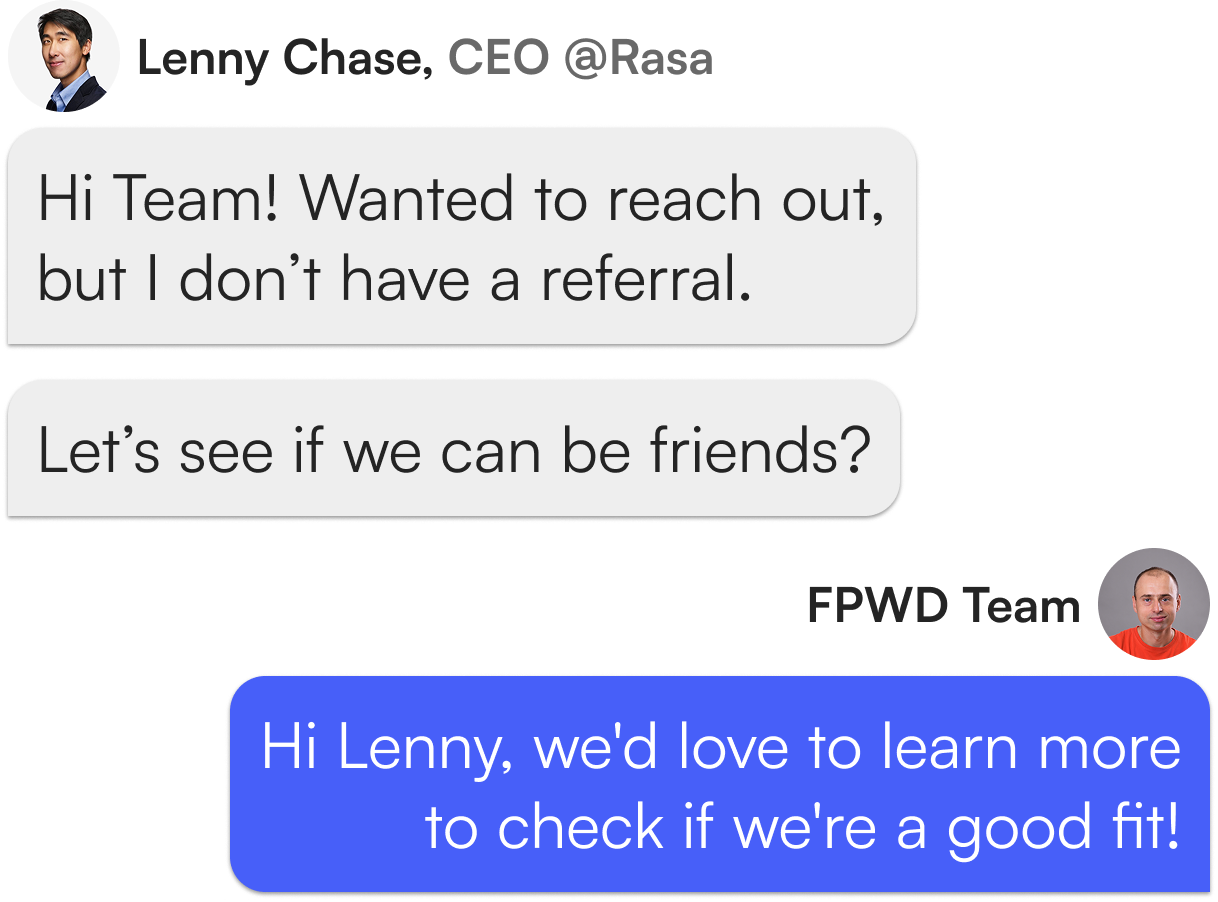


Strong partnerships start with great people. That’s why we work with companies we believe in. We focus on thoughtful growth through quality work. Happy customers spread the word, bringing in like-minded partners. Though if you found us by chance, be like Lenny – say hi if it feels right! 😊
Solutions
designed to last
We are about the long term: client relations, hassle-free delivery and your future-proof software. We’ve delivered hundreds of projects since 2015, though rather than numbers, we care about people first.
Quality is our specialty, retention is our metric
You’re the center of our work
Your satisfaction is our priority. Join hundreds of clients from across the globe and experience quality as a non-negotiable.
Stack evolving with customer needs, not limited to trends
Blog
Do you have the know-how to get the job done?
Join a team of experts and developers from Poland