Here’s what you need to know about Shopify Plus checkout migration and challenges throughout the process.

On August 13, 2024, Shopify will discontinue support for Shopify Liquid Checkouts and reinforce Shopify Scripts AKA the new Shopify Checkout. In theory, the new option is better and the migration should be straightforward, the transition is complicated for non-standard e-commerce setups, particularly for Shopify Plus clients. The new checkout system is buggy, has misleading documentation, and lacks some previously available functions. If you haven't started the migration or are already experiencing multiple issues, read the full story below.
The new Shopify Checkout migration introduces many enhancements for your store, including enhanced analytics (with Pixel support), a new checkout editor, and the introduction of the Branding API, which offers extensive customization options for your checkout processes. This all sounds promising, even considering that the old checkout (based on a liquid layout) will be discontinued on August 13, 2024.
In theory, this sounds great, but in practice, we have found that migrating to the new checkout can be quite challenging. If you haven't started planning your migration yet, you should brew yourself a large cup of coffee and prepare to learn from the tough experiences we encountered during the migration of several Shopify Plus stores.
Shopify has announced that as of August 13th, 2024, they’ll discontinue support for Shopify Liquid Checkout with Shopify Scripts to follow - tools used by Shopify merchants to modify the default configuration of checkout behavior. They will be replaced by Shopify Functions, and Shopify Checkout Extensibility.
As a reminder, Checkout.liquid is a file written in the Liquid language, which is responsible for the display of the checkout page. Thanks to Liquid Checkout, Shopify Plus merchants had the option to alter the HTML and CSS of the checkout pages for a more branded and unique experience, aligned with the overall website’s design. Merchants were able to add Custom Scripts and work with custom validation, tracking or unique checkout processes.
The use of Liquid files could affect the performance of the Shopify backend; customization options for standard Shopify stores were limited; modification of Liquid files required the support of Shopify developers; and analytics were, in fact, limited. Moreover, Shopify is proudly stating that their checkout is the best converting checkout, and strong customization could affect these statistics.
It depends whether you're a Shopify or Shopify Plus customer. If you use the default Shopify checkout without any modifications and run a small e-commerce, migrating to the new system offers a few interesting options. You will need to transition from the old management system in the admin panel to the new one, which provides enhanced options for customization and analytics, but it should not be that difficult.
However, if you are a Shopify Plus customer, it's likely a different scenario. Contrary to official marketing information and tech blog posts (I guess mostly generated by ChatGPT), you should brace yourself for some challenges.
The simplified process is as follows:
If only it were that simple.
The new checkout is simply not ready. There are multiple bugs, so even if migration should be possible, it may be halted by issues with Shopify's behavior.
You completed your migration and think you're set? Think again. Shopify is continuously fixing bugs and releasing new versions of their API, with the new versions not always being fully compatible with the old ones.
The documentation is incomplete or even misleading due to the regular API and system changes. Shopify tutorials are outdated, the community is confused, and support from any copilot or generative AI is lacking.
You've completed the migration and your checkout stopped working? Perhaps you think you can revert to the old checkout version with just one click? Unfortunately, there's no turning back by default. You may request Shopify support for old checkout restoration, but they have the right to refuse….
You tested your new Checkout on staging - that’s great, but we encountered situations where staging worked perfectly, yet after migrating to production, our new customization apps simply failed to work.
PS. Need help setting up staging? We’ve got you - contact us here.
Some functionalities that were possible with Shopify Scripts are no longer available with Shopify Functions. If your e-commerce was based on these, you need a different solution.
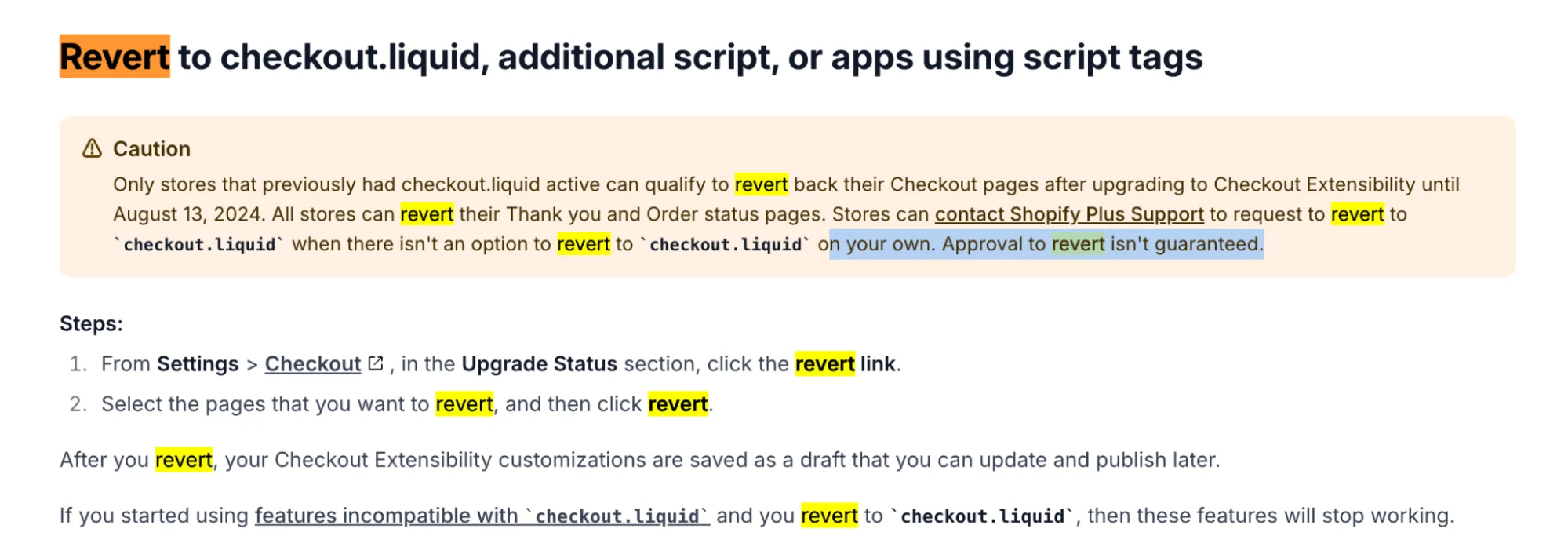
I could say that we prepared for this process thoroughly, added some of our tech magic, and helped all our clients migrate with absolutely no issues or surprises. The issue is I’d be lying.
Due to the lack of documentation and training materials, this process is challenging, particularly for the initial few checkout migrations.
We’ve learned the hard way - understanding the system's limitations, recognizing standard issues, and figuring out how to address them, as well as deciding which old functionalities to abandon.
If you run a Shopify development agency, just try, fail, and try again. Over time, after working on two or three stores, you will learn how to handle most of the constraints, as we did.
If you are an e-commerce manager or the CEO of a company based on an e-commerce solution, you can opt for sorting the migration in-house (and hope for the best) or partner up with experts for less hassle - in that case contact us at hello@frompolandwithdev.com for an estimate or fill out the form below.
We’ll treat your e-commerce like our own, as backed by 5.0 on Clutch & hundreds of completed projects!
Blog